Have you ever wondered how to log in and add a payment method to JWHost?
This post will walk you through just how you can (and even includes pictures). So let’s get stuck in.
You can start by login into your JWHost account using the following link: https://my.jwhost.co.uk/login
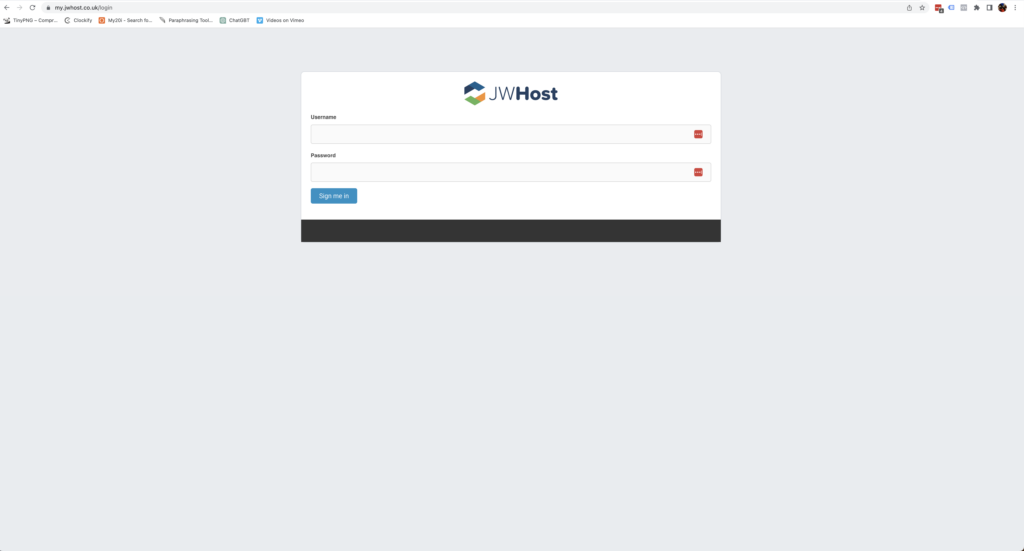
This will take you to a login page where you can access your account. As part of your onboarding, a member of the JWHost team will have sent you your username which is an email address and also a password. This might have been included in a welcome email or sent to you as part of a message by the team. If you are unsure as to what either of these details is then please ask a member of the team.
First time Logging In?
If this is your first time logging into JWHost then the system will ask you to add three security questions to help secure your account, please choose the questions that suit you!
Once you have sorted your security questions, you will be met with the JWHost interface where you can manage your account which looks like this.
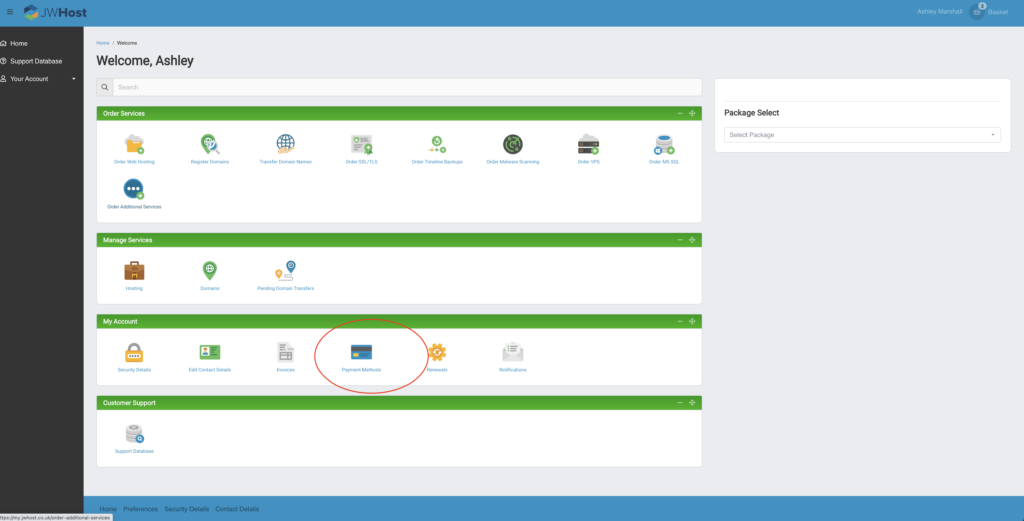
I have circled the payment method account which is where you will be able to manage your payment method.
You will be able to manage previous cards you might have saved and add a new card if you need to change it. You will be met with this screen to add the card details.
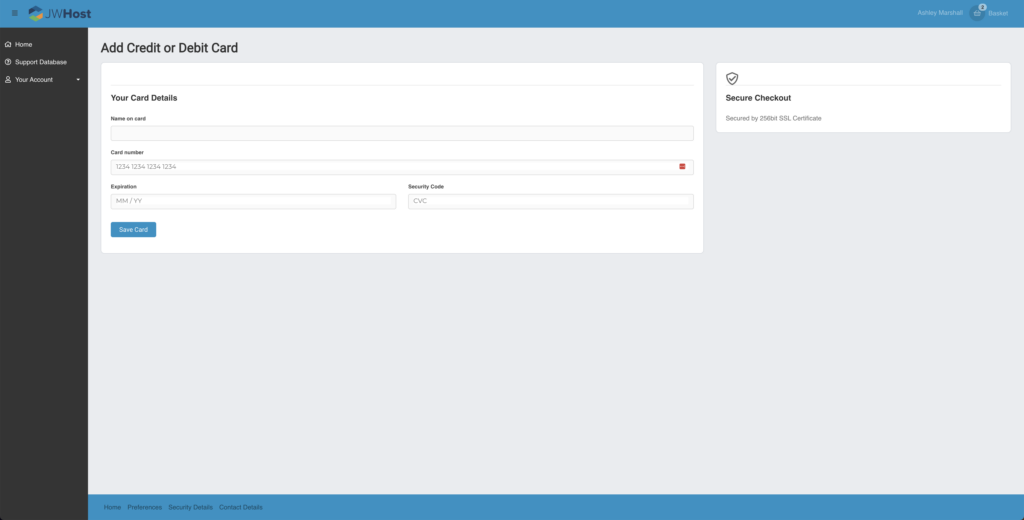
Hit save and you are good to go! Thank you for taking the time to follow this post to help update your payment method.
If you have any further questions about JWHost then please do let a member of the JWHost team know!


